Arcade
Table of Contents
- Finding an SDVX cabinet
- Playing in an arcade for the first time
- Creating an account
- Creating a profile and playing your first credit
- Linking your e-Amusement to your Konami account
- References
Finding an SDVX cabinet
By far the cheapest and most convenient way (depending on where you live) to play is at an arcade.
Valkyrie vs Nemsys Model
There are two types of cabs that run SDVX today, the Valkyrie Model and Nemsys Model. For details and pictures on the difference, see Valkyrie and Nemsys page.
In short, Valkyrie Model is the modern cab that runs SDVX while Nemsys Model is the older cab.
- Valkyrie cabs run a 43 inch @ 120hz gamescreen and a touchscreen
- Nemsys Cabs run on a 32 inch @ 60hz gamescreen.
Official Konami servers
If you want to play on official Konami servers, you will want to find a Valkyrie Model. There are Valkyrie Models that aren’t on offical servers, but these are far and few between. Note that for Philippines and South Korea, there are Nemsys Model cabs running on official servers.
You can use zenius-i-vanisher to find nearby arcades. Search for SOUND VOLTEX EXCEED GEAR (Valkyrie Model) to find arcades with Valkyrie Model cabs.
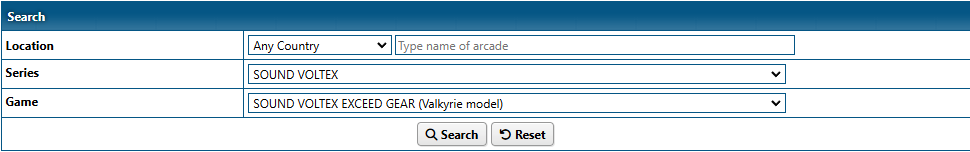
VMSearch also lists all Valkyrie Model cabs that exist.
Non-official / private servers
As mentioned above, with the exception of Philippines and South Korea, any arcade using Nemsys Model cabs will not be running official servers (ex. Eagle). Some of these arcades do upgrade the Nemsys Model cabs with a 32 inch @ 120hz gamescreen and improved buttons and knobs to make them feel closer to Valkyrie Model cabs, which is nice.
You can also use zenius-i-vanisher to find nearby arcades. Search for SOUND VOLTEX EXCEED GEAR to find arcades with Nemsys Models.
Playing in an arcade for the first time
Get an e-amusement card
e-amusement cards are used to save your play data and can be used for other games outside of SDVX as well. Arcades usually let you buy an e-amusement card at the front desk.

Try to get one with the Amusement IC logo shown on the bottom left of the card. Most cards have this logo as the older ones have mostly been phased out. If you can’t purchase an e-amusement card, any card with this logo on it will work such as Aime, Banapass and NESiCA.
Creating an account
If you have played Konasute it is HIGHLY recommended to transfer your Konasute data to that card instead of creating new data on the card. You will not be able to combine your Konasute data with your arcade data if the card already has data. You can find more information about how to link in the Konasute コナスデ section.
Once you have your e-amusement card, head over to the SDVX cabinet and tap your card on the pad. You will then be prompted to create a profile.
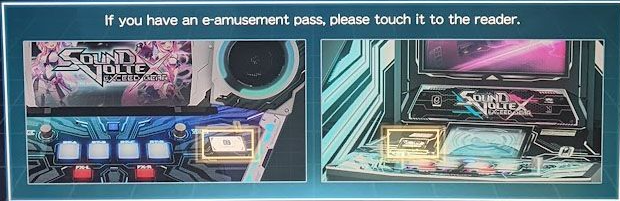
Creating a profile and playing your first credit
A lot of information here is coming from this guide . If you are lost, it is recommend checking out their guide.
After you scan your card, you will have to create your profile.
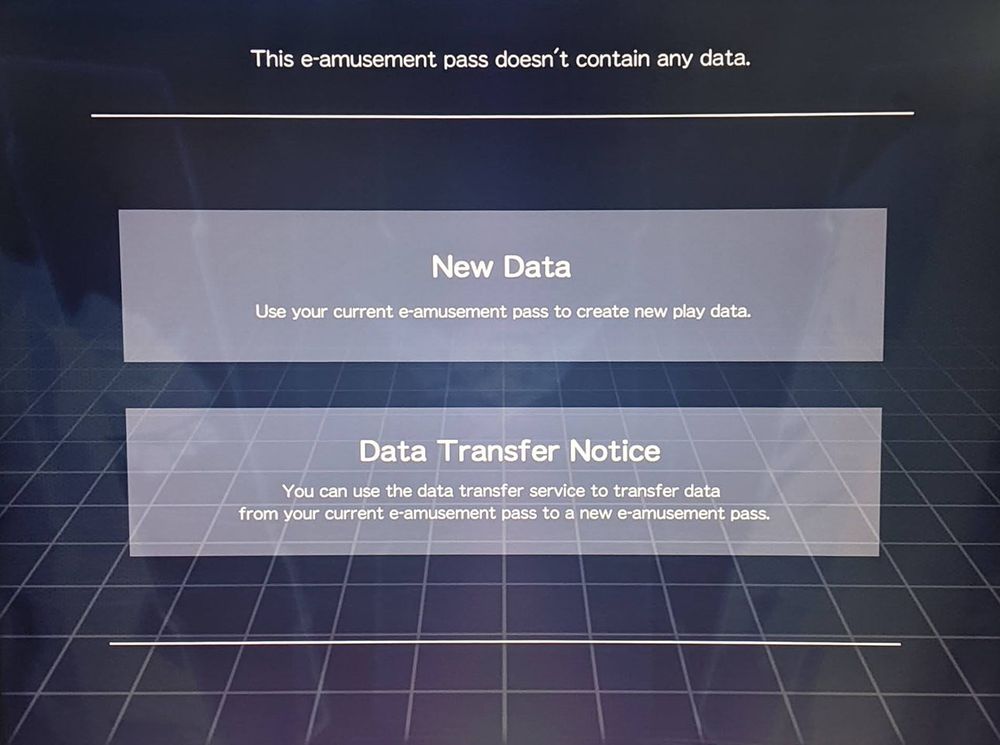
You will be asked to either transfer data or create new data. Simply create new data since you don’t have data to transfer.
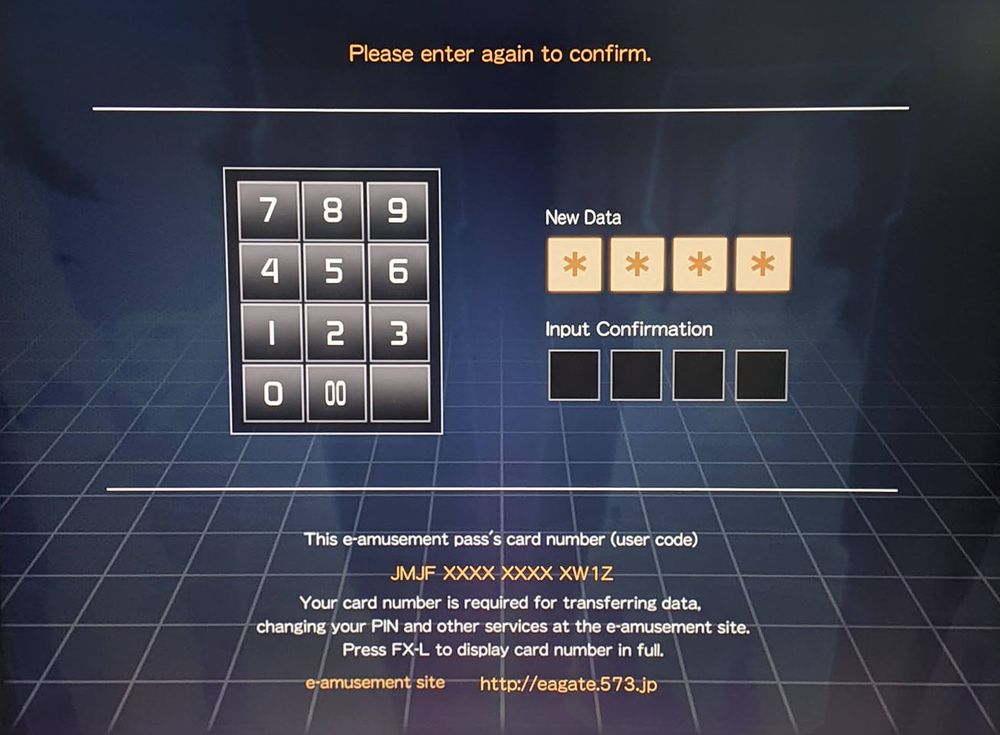
You will then create a PIN. This PIN will also be used in all other BEMANI games that you play.
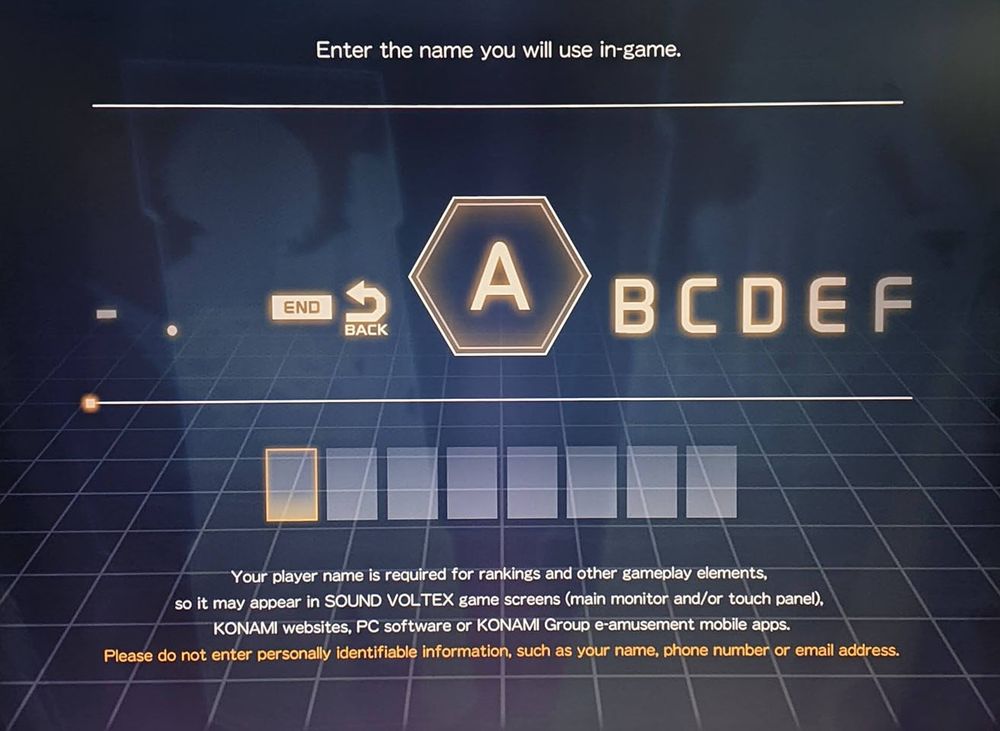
You will then create your name. Use the knobs to scroll and press start to select a character. Once you have the name you want, scroll to the end button and finish making your profile.
After you create your profile, there will be a lot of options available. For
just getting started select NORMAL then STANDARD START. If STANDARD START isn’t
available, select LIGHT START. STANDARD START is better as it lets you use S-CRIT,
ARS, and removes level restrictions among other things. For more information on what
all those things are you can find out here.
Once you choose a mode, you will be on the MY ROOM screen. Here, you can change your navigator (the character that appears on your result screens),
appeal card (essentially a profile picture), check out tama adventure (a song unlock progression system), and if arena shop is open see that. Finally,
you can select start and begin your credit.
Linking your e-Amusement to your Konami account
If you did not play on offical server, this setup will not work for you. While setup is mostly similar, you will most likely have to go through that server website.
If you have played on a offical server, it is recommended to link your e-Amusement card to your Konami account. Create or login to your Konami account and head to this website . (for more information on creating your account see here)
Under the カードナンバー Box, enter the digits on the back of your e-amusement card here. Then, in the box underneath it called 暗証番号 enter your 4 digit PIN you setup. Finally, a bit further down, press the 登録する button to attach your e-amusement card.
If you are lost, please check out this e-Amusement guide . While made for DDR, the e-Amusement setup still applies to all BEMANI games.
References
- https://voltexes.com/arcade-quick-start-guide-eg/ Your First SOUND VOLTEX Credit
- https://3icecream.com/tutorial/check-eamuse 3icecream e-Amusement guide